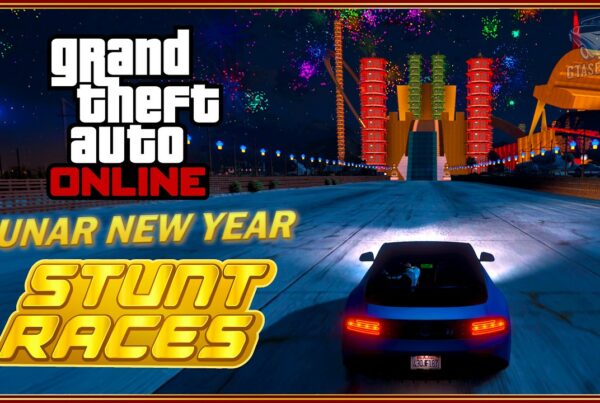The GTA Cheat editorial team invites you to watch this video GTA Online Import/Export – Special Vehicle Work 2 – Wastelander Mission (Breakdown Recovery).
In GTA Online’s Import/Export update, the “Wastelander” mission, also known as “Breakdown Recovery,” challenges players to retrieve and transport valuable assets using the rugged Wastelander vehicle. This mission involves strategic planning and quick execution to succeed.
Preparing for the Mission
First, gear up. Ensure your vehicle and weapons are in top condition. You’ll need the Wastelander, a heavy-duty vehicle capable of carrying large loads. Head to the designated location to find it.
Retrieving the Asset
Once you’re in the Wastelander, drive to the target location marked on your map. You’ll encounter enemies along the way, so be prepared for combat. Use the Wastelander’s strength to push through obstacles and clear a path. Reach the asset and secure it quickly.
Transporting the Asset
Now that you have the asset, your task is to transport it to the drop-off point. Plan your route carefully to avoid areas with high enemy concentrations. The Wastelander is durable and can withstand attacks, but you need to be strategic. Use the vehicle’s power to fend off enemies and clear any obstacles in your way.
By following these steps and strategies, you’ll master the Breakdown Recovery mission, ensuring your success in GTA Online’s Import/Export update.
Discover our selection of GTA Series Videos.
Advanced Strategies for Breakdown Recovery
To master the “Breakdown Recovery” mission in GTA Online’s Import/Export update, implementing advanced strategies can significantly improve your success rate. Here are some expert tips:
1. Vehicle Preparation
- Customization: Modify the Wastelander with armor upgrades to increase its durability against enemy attacks.
- Weapons: Equip yourself with heavy weaponry, such as grenade launchers or homing launchers, for efficient crowd control.
- Backup Vehicles: Have a fast secondary vehicle nearby for quick escapes if the Wastelander gets heavily damaged.
2. Route Planning
- Scout Ahead: Use a fast, nimble vehicle to scout the route before starting the mission. Identify high-risk areas and potential ambush points.
- Diversion Tactics: Create distractions by causing chaos in nearby areas to divert enemy attention away from your main route.
3. Combat Tactics
- Aggressive Driving: Use the Wastelander’s strength to ram through enemy vehicles and blockades.
- Cover and Fire: Utilize cover effectively while engaging enemies. The Wastelander provides excellent cover; use it to your advantage.
- Enemy Prioritization: Focus on taking down enemy vehicles with high firepower first, such as those equipped with mounted guns.
4. Team Coordination
- Communication: If playing with a team, ensure constant communication. Assign roles such as driver, shooter, and scout.
- Synergy: Combine the strengths of different vehicles and roles. For example, have one player provide aerial support in a helicopter while others focus on ground combat.
5. Efficiency and Speed
- Time Management: Complete objectives as quickly as possible to minimize enemy reinforcements.
- Resource Management: Conserve ammunition and health packs for critical moments.
6. Utilize the Environment
- Alternate Routes: Use off-road paths and back alleys to avoid enemy ambushes and roadblocks.
- Natural Cover: Take advantage of natural cover such as hills, buildings, and other structures to evade enemy fire.
Key Points to Remember
- Upgrade and customize your Wastelander: Ensure it can withstand enemy fire.
- Scout and plan your route: Avoid high-risk areas and create diversions.
- Efficient combat tactics: Use the Wastelander’s strength and prioritize enemies.
- Team coordination: Communicate and synergize roles effectively.
- Utilize the environment: Use alternate routes and natural cover.
By incorporating these advanced strategies, you’ll have a higher chance of success in the Breakdown Recovery mission, ensuring you excel in GTA Online’s Import/Export update.
GTA Online Import/Export Update tips.